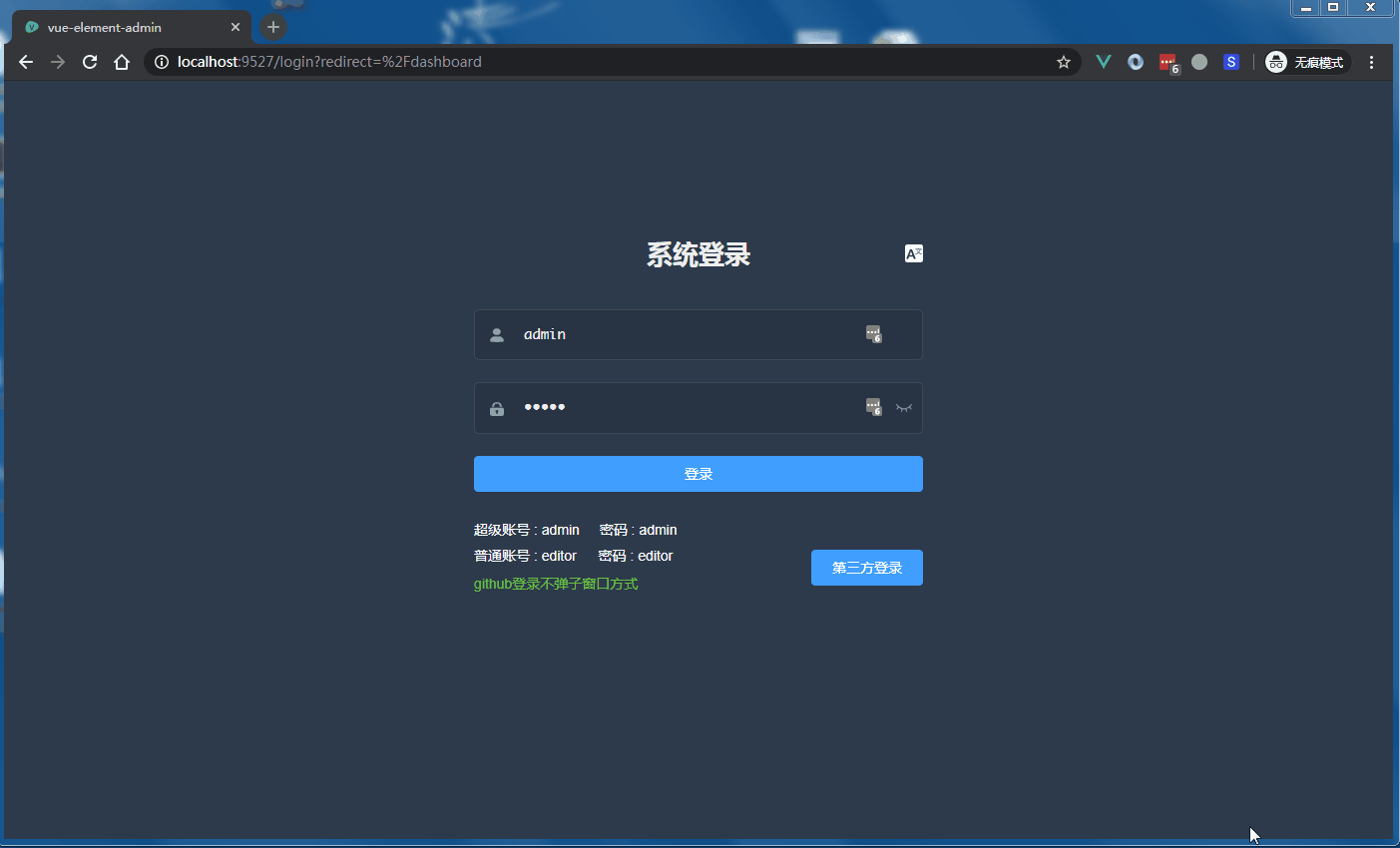
-
Github 网站创建 OAuth Apps 记录
Client ID/Client Secret/Authorization Callback URL3个参数
此处Authorization Callback URL为默认回调网址,程序代码里没有明确指定的话,以此为默认值,代码里指定的话
指定的redirect一定要与此处一致防止提交时校验出错ip/域名都可,在弹出子窗口进行授权确定时,三方服务器会校验
url里的redirect参数(程序里指定的)与创建三方应用里指定的 callback 地址,如果不一致会出错1 2 3 4http://host:port/auth-redirect # 必须与创建应用时填入值一致 http://localhost:9527/auth-redirect http://172.17.1.110:10000/auth-redirect http://www.vueauth.org:10000/auth-redirect # 浏览器的主机 hosts/dns 里需要解析 www.vueauth.org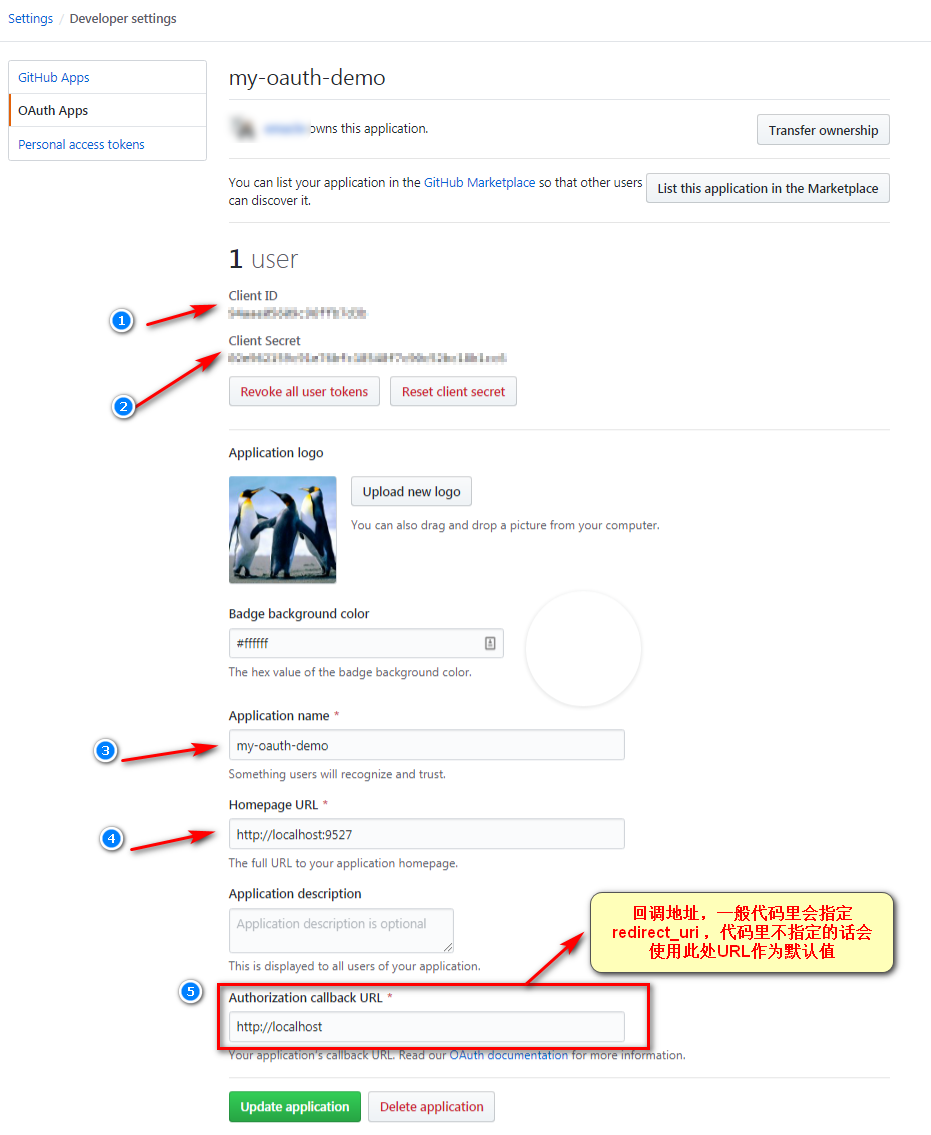
-
socialsignin.vue 三方登录模块里,构造弹出窗口 github 认证 url
1 2 3 4 5 6 7 8 9 10 11 12 13 14 15 16githubHandleClick(thirdpart) { // 1. 指定授权 client_id 及 redirect_uri 的 URL // 如果不指定 redirect_uri, 则默认使用 gihtub => Settings => Developer settings => OAuth Apps 里 Authorization callback URL 配置的地址 // 为了无歧义尽量在程序代码里指定redirect_uri // const url = 'https://github.com/login/oauth/authorize?client_id=94aae05609c96ffb7d3b&redirect_uri=http://localhost:9527/auth-redirect' githubAuth().then(response => { // githubAuth() 参数 code 为空,由后端返回 authorize_url // 2. 弹出子窗口进行授权, 子窗口完成授权后, 子窗口地址栏URL 会是 redirect_uri 并带上 ?code= 参数与&state= 参数 // 子窗口单击确定按钮授权时,会校验此时的redirect 与 创建三方应用时填写的 callback 不一致会出错 const url = response.data.auth_url // console.log('auth url....', url) // => https://github.com/login/oauth/authorize?state=137caabc2b409f0cccd14834fc848041&response_type=code&approval_prompt=auto&redirect_uri=http://localhost:9527/auth-redirect&client_id=94aae05609c96ffb7d3b openWindow(url, thirdpart, 540, 540) }).catch(error => { console.log(error) }) } -
authredirect.vue 里,即第2步url参数 redirect_uri 指定的回调地址对应的路由组件(/auth-redirect),在此弹出的子窗口里进行授权,授权完成后,调用js 的 window.opener 方法 给 父窗口 的 location.href 赋值,父窗口地址栏变为 会带有 github 返回的 ?code 参数,同时关闭子窗口,代码逻辑转至父窗口进行后续处理
1 2 3 4 5 6 7 8 9 10 11 12 13 14 15 16 17 18 19 20 21 22 23name: 'AuthRedirect', created() { this.githubLogin() }, methods: { githubLogin() { // 1. 授权成功后, github 返回给 AuthRedirect子窗口的浏览器 回调地址 并带上 ?code=8789d613d1fa9a19732a&state=xyz 参数 // 地址栏URL如 http://localhost:9527/auth-redirect?code=8789d613d1fa9a19732a&state=xyz // 其中 http://localhost:9527/auth-redirect 是定义 githubHandleClick() 里定义或服务端返回的回调地址 // const url = 'https://github.com/login/oauth/authorize?client_id=94aae05609c96ffb7d3b&redirect_uri=http://localhost:9527/auth-redirect' // 此时 window.location.href => http://localhost:9527/auth-redirect?code=8789d613d1fa9a19732a&state=137caabc2b409f0cccd14834fc848041 // window.location.search => ?code=8789d613d1fa9a19732a&state=137caabc2b409f0cccd14834fc848041 // 2. 调用 window.opener 方法 给 父窗口 的 location.href 赋值 => http://localhost:9527/login?code=8789d613d1fa9a19732a window.opener.location.href = window.location.origin + '/login' + window.location.search // 注意:此处加入 /login 是因为 router /login 在 permission.js的whiteLis里不会发生重定向而导致href里丢失?code等参数,从而 // 可以在login/index.vue里直接通过location或vue route 获取code,state参数,不必在permission.js里获取并保存至store里 // ***非常关键***,不加的话默认/ 是等价于/dashboard不在白名单里路由根据permission.js逻辑会发生重定向至/login里此时会丢失?code等参数 // 可在此 使用未定义的变量 来 debug // Error in created hook: "ReferenceError: hash is not defined" found in window.opener.location.href = window.location.origin + '?' + hash // 3. 关闭 AuthRedirect 子窗口。同时代码逻辑至父窗口 在 permission.js => router.beforeEach 进行 code 处理 window.close() } } -
login/index.vue 代码逻辑转至此处, created 生命周期里,判断 如果存在则为github三方登录,前端调用githubAuth 函数带code参数向后台进行认证正确后会返回给前面 token/refresh_token,前面配置token正确后却可正常登录 (与后端交互时可加入三方登录loading动画效果提示)
1 2 3 4 5 6 7 8 9 10 11 12 13 14 15 16 17 18 19 20 21 22 23 24 25 26 27 28 29 30 31 32 33 34 35 36 37 38 39 40 41 42 43created() { this.githubLogin() }, methods: { githubLogin() { // console.log('in login/index.vue....', window.location, this.$route, this.$router) // 获取三方登录 code // 更可靠稳定的获取code方法 使用 vue router to 对象来获取 // 如果路由存在code 与 state 参数,如http://localhost:9527/login?code=8789d613d1fa9a19732a&state=xyz if (this.$route.query.hasOwnProperty('code') && this.$route.query.hasOwnProperty('state')) { // this.$route.query 如果存在 code 则为三方登录则写入store 变量 const code = this.$route.query.code const state = this.$route.query.state console.log('github code: ', code) console.log('github state: ', state) // store.state.user.code = code // store.state.user.code_state = state // console.log(store.state.user) // 该code 在store/modules/user.js 里定义有 作为第三方登录使用 参见其中 LoginByThirdparty this.thirdLogin = true const loading = this.$loading({ lock: true, text: 'github 认证登录中...', spinner: 'el-icon-loading', background: 'rgba(0, 0, 0, 0.7)' }) const authParms = { code, state } // 执行 GET githubAuth 根据 code 获取 github userinfo 结合业务逻辑生成 token / refreshtoken (jwt) this.$store.dispatch('githubAuth', authParms).then(() => { this.$router.push({ path: '/' }) loading.close() }).catch((err) => { console.log('this.$store.dispatchgithubAuth catch....', err.response) this.thirdLogin = false loading.close() }).finally((e) => { console.log('this.$store.dispatchgithubAuth finally....', e) this.thirdLogin = false loading.close() }) } } }1 2 3 4 5 6 7 8 9 10 11 12 13 14 15 16 17 18 19 20 21 22 23 24 25// github认证 githubAuth({ commit }, authParms) { return new Promise((resolve, reject) => { githubAuth(authParms.code, authParms.state).then(response => { console.log('githubAuth response...', response) const data = response.data commit('SET_TOKEN', data.token) commit('SET_REFRESH_TOKEN', data.refresh_token) setToken(data.token) setRefreshToken(data.refresh_token) resolve() }).catch(error => { reject(error) }) }) }, // github 认证api export function githubAuth(code) { return request({ url: '/sys/user/githubauth', method: 'get', params: { code } }) } -
后端php /sys/user/githubauth 接口, 引用
league/oauth2-client包生成授权链接根据code与github进行交互,主要有获取githubaccess_token与 获取githubuserinfo
后端也可以自动封装函数来获取github交互信息 (如果是php可利用composer安装一些三方登录插件错误校验比较完善,一般需要php开启 开启php.ini中的session.auto_start配置 使用session,
测试 league/oauth2-client 包没有开启 php session也可以使用 $_SESSION['oauth2state']变量,也可以redis替换)https://oauth2-client.thephpleague.com/providers/league/ 可在此网站查找部分官方包及第三方封装的 leageue php 登录包
1 2 3 4 5# league/oauth2-client 是通用客户端 github,gitee ok!!! # In most cases, you'll want to use a specific provider client library rather than this base library. composer require league/oauth2-github # github ok!!! composer require spoonwep/oauth2-qq # QQ OAuth 2.0 support for the PHP League's OAuth 2.0 Client composer require oakhope/oauth2-wechat # 未测试oauth2-client 包官方 demo 捕获异常时 指定IdentityProviderException 不能捕获其依赖包 guzzlehttp 里的错误异常 使用 Exception $e 替换
1GuzzleHttp\Exception\ConnectException Message: cURL error 35: OpenSSL SSL_connect: SSL_ERROR_SYSCALL in connection to api.github.com:443
|
|
-
vue路由模式最好使用history, hash模式的话url中的#字符认证中转时不太好处理,history模式在
生产环境中需要配置后端服务器支持(此后端为vue编译生成的静态网页面代码部署的服务器,如 apache route history mode配置参考 ,并不是后端接口的服务器)1 2 3 4 5 6 7 8 9 10 11 12 13 14 15 16 17@router/index.js export default new Router({ mode: 'history', // require service support 前端部署的时候 apache 需要配置文件 .htaccess scrollBehavior: () => ({ y: 0 }), routes: constantRouterMap }) @dist/.htaccess // 防止直接刷新页面服务端会直接报 404 错误。 <IfModule mod_rewrite.c> RewriteEngine On RewriteBase / RewriteRule ^index\.html$ - [L] RewriteCond %{REQUEST_FILENAME} !-f RewriteCond %{REQUEST_FILENAME} !-d RewriteRule . /index.html [L] </IfModule> -
其它问题
-
cURL error 60: SSL certificate problem: unable to get local issuer certifica 解决
从 https://curl.haxx.se/docs/caextract.html 上下载cacert.pem1 2 3# vi php.ini 搜索curl.cainfo 与 openssl.cafile,将其配置成你自己cacert.pem文件的路径 curl.cainfo="D:\phpstudy_pro\Extensions\php\php7.3.4nts\extras\ssl\cacert.pem" openssl.cafile="D:\phpstudy_pro\Extensions\php\php7.3.4nts\extras\ssl\cacert.pem" -
github 登录报错 回调地址不一致出错提示 github 与 gitee 不太一样
1github 在地址栏提示http://localhost:9527/auth-redirect?error=redirect%5Furi%5Fmismatch&error%5Fdescription=The redirect_uri MUST match the registered callback URL for this application.& error_uri=https://developer.github.com/apps/managing-oauth-apps/troubleshooting-authorization-request-errors/#redirect-uri-mismatch%23/auth-redirect
1gitee 提示子窗口显示 回调地址有误
-